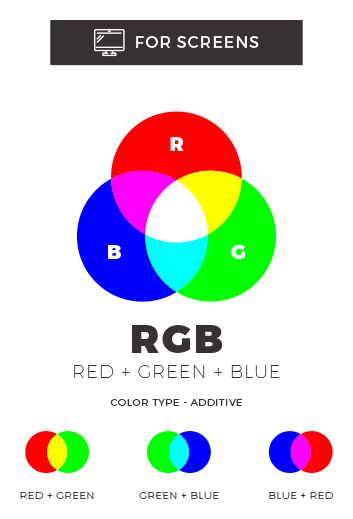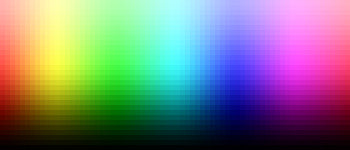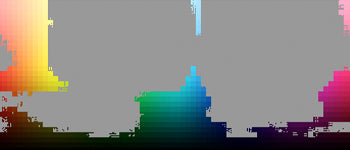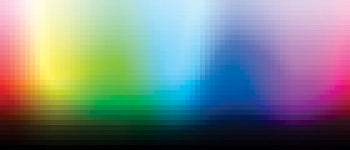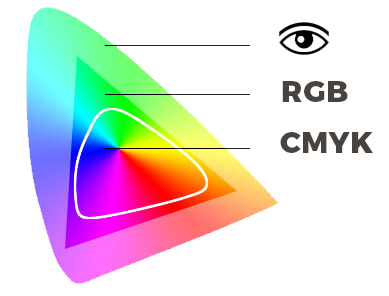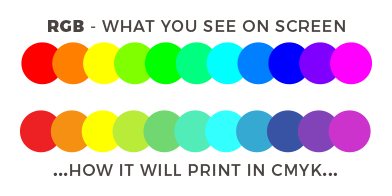DO YOU NEED TO USE CMYK?
Short answer? Yes.
But lets learn about WHY.
-
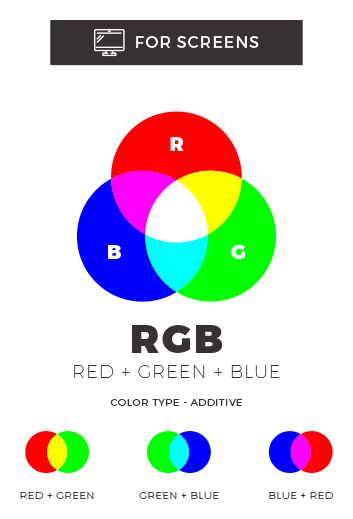
RGB | Red. Green. Blue.
Color Type: Additive Color
Used for: ScreensEvery color we see on a device has a combination of R, G, and B to trick our eyes into seeing just one color. RGB Colors combine to produce WHITE with additive color processing.
Even though RGB is present on all electronic devices, the colors may vary across systems and models as well as brightness, contrast, and gamma settings.
-

CMYK | Cyan. Magenta. Yellow. Key/Black.
Color Type: Subtractive Color
Used for: PrintingThis four-color process works for any type of printer and colors seen are limited to what CYMK ink can combine to make.
CMYK Colors combine to produce a BLACK-ish hue with subtractive color processing.
Although all printers print in CMYK, the end result may vary depending on models and substrate. (Like using see-through or different colored materials).
-
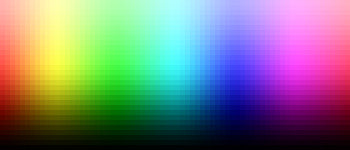
RGB Color Spectrum
-
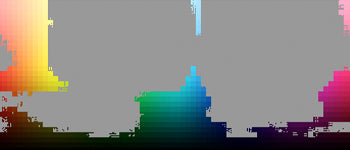
The Printable Gamut
-
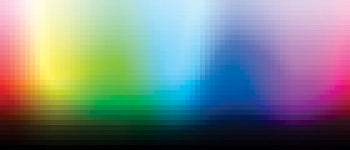
Converted to CMYK
-
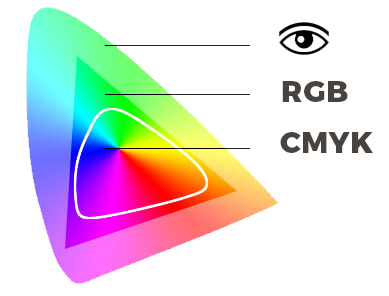
Color Space Spectrums
With CMYK, color intensity is not as flexible as in RGB. It’s just impossible to replicate on ink paper or fabric the same intensity and brightness that a digital display can.
The visible spectrum of light that the average human eye can see is comprised of billions of colors.
RGB on screens is capable of showing about 16.7 million.
However, printers can only reproduce a limited color spectrum. And if you select a color that isn't in the CMYK range/gamut, it will print much duller than what you see on your screen. -
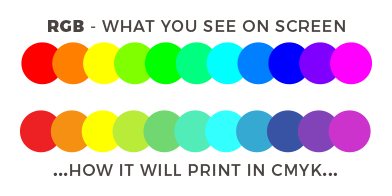
Closest Match
Our inks and printers each have a specific range of colors that they can produce. There are some colors that our printers can not actually produce - as they are "out of the gamut."
For example: our printers cannot print white, metallics, or neons.
If your design includes these colors, this will cause the print to differ from your original artwork. When the printer detects these colors, it instead prints the color that is closest to it that it can produce.
This means some RGB colors will show up differently when printed in CMYK. And some colors cannot be printed at all due to the limitation of how C, M, Y, and K mix.

TLDR;
The Colors on Your Screen Won't Print the Way You Expect Them To
The CMYK "Color Gamut" is the range of colors that a particular printer can produce.
The RGB color space has a wider range of colors than the CMYK color gamut - which is why colors seem to darken or dull when moved to CMYK.
Printers cannot reproduce the same range of colors that we see in RGB - because RGB uses light, not pigment, to produce color.
How does this affect your printed materials?
-

The vibrant purples in this file are out of gamut for CMYK printing and become more muted when converted.
-

The oranges and greens are a bit too saturated and out of CMYK gamut. Really light (off-white) colors may get even lighter when printed.
-

The blues and purples in this file are way out of gamut and the closest CMYK-safe alternatives for the colors are a lot duller.
What if You Can Print a certain color at Home but its out of the CMYK Gamut?
Some home printers have a pretty wide gamut of color that they can print! This is especially true for printers with more than 4 ink cartridges!
Converting from RGB to CMYK
In Photoshop, you can change the color mode of the document by going to
Edit > Mode > CMYK Color
Or, go to Edit > Convert to Profile (recommended)
Select CMYK, and use Working CMYK - US Web Coated
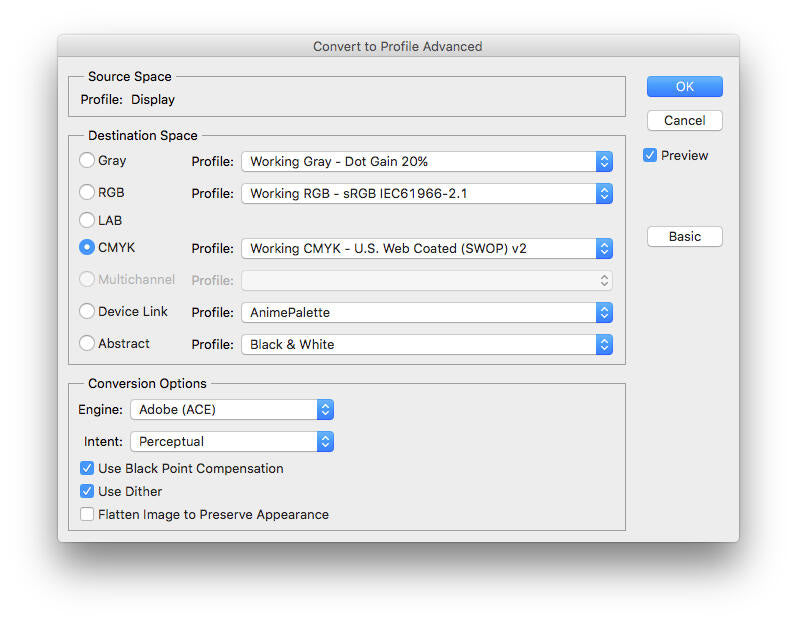
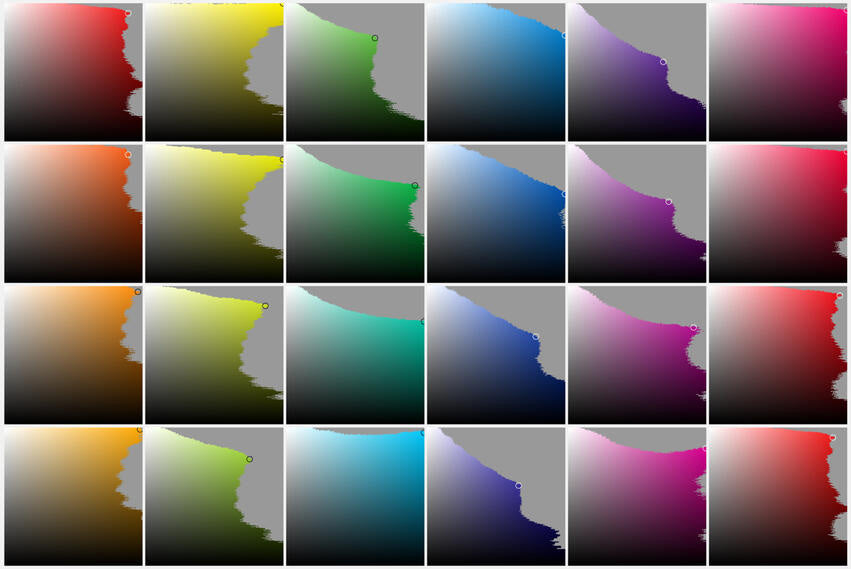
Gamumt Warnings
In Photoshop, specifically, there is a way to know if the color you're using is safe to print.
With a CMYK file open, if you go to View > Gamut Warning(Ctrl+Shift+Y), it will "gray out" the colors in your file to show what colors are not print-safe (out of the color gamut).
If you open the Color Picker and use the same shortcut (Ctrl+Shift+Y), it will "gray out" colors out of the color gamut within the Color Picker to help you choose colors.